If you are just starting out in R it’ll be important to know how to determine your working directory or how to find the files you may have saved. Luckily getting, setting or changing your working directory in R is easy and should be part of any cheat sheet you might be keeping handy.
> setwd("..")
> getwd()
> setwd("R1")
Let’s go through these one by one.
A double-dot (..) as setwd(“..”) is used to move up a folder from your current directory.
To find your current directory type getwd().
To go to a specific directory add the directory between the quotes. See above where “R1” was used after the setwd.
You can also move a few levels in your directory by using the following structure: setwd(“./parent/child”).



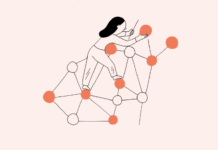








[…] The first thing that you must make sure to do is put the csv file in your working directory. If you forgot how to check your working directory or setting read our tutorial here. […]