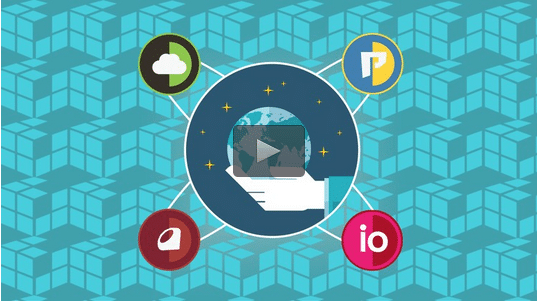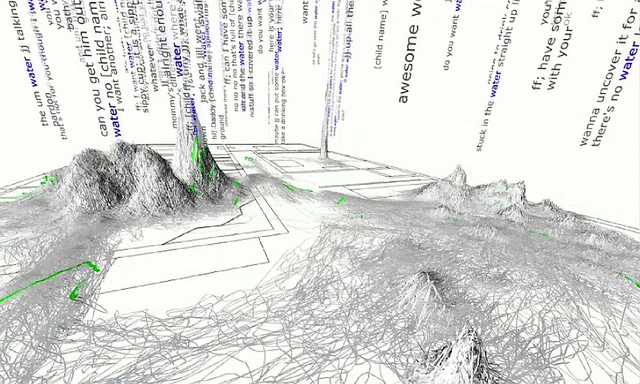As I was testing an email with Mailchimp and clicked like it occurred to me that initially you were liking the email. Which makes no sense. So, you need to go in and code the like to your Facebook page. That is all well and good, but instead of doing that it seemed even better to share the message of the email than liking a page to someone already in your email list–who might already like you on Facebook. We have a like and a share–but I’m going to focus on Sharing an email message.
There are many ways to edit your Mailchimp email, either your template or your code. I’m going to focus on a way that will provide you the ability to add a share regardless of how you do it.
1. Copy this code:
Facebook icon and text:
Share on Facebook
Facebook icon only:
Share
2. Paste into your email template tags where you want it to show up or right into the html of your email. Try to copy it above your text so it pulls the relevant information. Pretty simple!