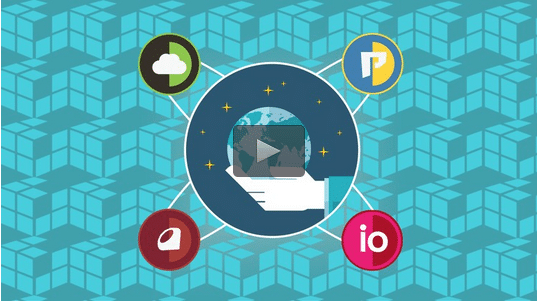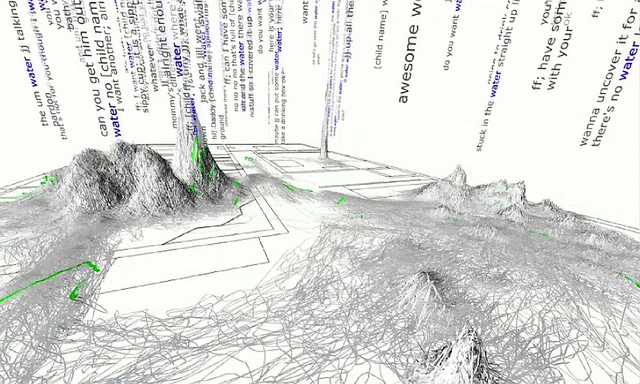Recently Youtube moved their advertising program into Google Adwords. So, if you want to run Youtube ads you need to have an adwords account.
1. Create a campaign and select “Online Video” at the bottom.
2. Create a campaign name and set your budget.
3. Next select your location and language.
4. A key to selecting a video is the video you want to advertise. What is actually quite great is that you do not have to own the channel in which your promoting. This is great for when you might have a client you need to run ads for.
5. I generally let the Ad formats & network stay automatic for now because a view is a view.
6. You have soemthing very similar to Adwords with a Headline and two descriptions. But the thing I have found to be the absolutely most important part of the ad… the THUMBNAIL. Test test test thumbnails. We ran an ad with one thumbnail and it had 2100 ad views and no video views. Changed the thumbnail and got a 34% conversion.
7. We generally run ads pointing at videos not websites, so we’d run a display url like:
“YouTube.com/marketing-campaign-name-here” and then the videos real url in Destination URL.
8. For YouTube landing page I always select “Watch Page” so the user will see the video and can play it.
9. I don’t like running ads over the weekend as the conversions drop and I generally start at 4 AM PST and end at midnight PST for weekdays.
10. I always Optimize for Conversions because that is all I care about. We want views and that is all.
11. Select Topics that people like but do not select Interests. Why? I have no idea why, but we have had no luck when selecting both. Make sure to watch which Topics convert the best and which convert at the highest cost. I always pause the topics that cost me a lot but don’t deliver a lot of views. This is all up to your CPV(cost per view) tolerance.