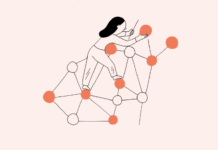One of the most important aspects of running any machine learning program is the ability to pull in data from various sources and of various file types. In this tutorial I’ll walk you through how to pull various file types into notebooks using Python.
The first file type that we will learn how to pull in is a CSV file, which is essentially a comma separated list that you can open up in any spreadsheet software and see it separated by columns and rows.
I use Google’s Colaboratory to run Python in the cloud via Notebooks.
You can also run the same import for Excel, JSON and SQL databases.