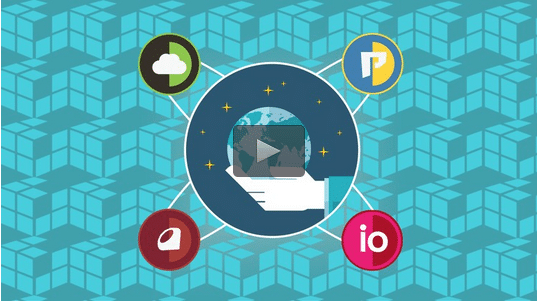Ever created a key and either didn’t save it or forgot where it was all together? Well, if you are on a Mac, you might have it in your Keychain. I thought mine was there, but quickly found out that my Keychain password was wrong. So, what to do?
You can retrieve your SSH key via Terminal on your Mac.
Open Terminal and add the following code:
cat ~/.ssh/id_rsa.pub | pbcopy
Now, your SSH key is in your clipboard and you can paste it anywhere. I’d recommend creating a Git password in your Keychain and saving it there.