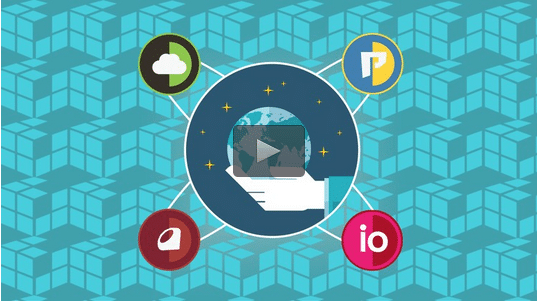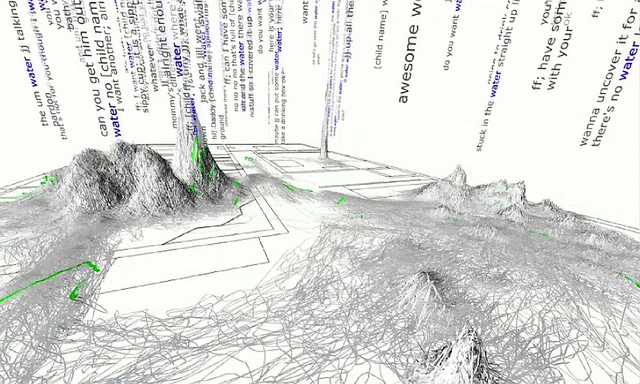I have been searching for a while for something to scrape data. I’ve wanted to scrape some football player data and cross-check it against other data. Well, after trying all sorts of php/mysql methods I found the most unbelievably simple way to do this. No programming necessary.
I’ll walk you through a really simple example:
Step one: Go to Google Docs — You need a Gmail account.
Step two: Open a spreadsheet
Step three: In one of the tables add the following:
=ImportHtml(“http://www.nfl.com/stats/categorystats?tabSeq=0&statisticCategory=PASSING&conference=null&season=2011&seasonType=REG&d-447263-s=PASSING_YARDS&d-447263-o=2&d-447263-n=1″,”Table”,1)
I know its a lot. It is actually the top NFL passers taken from the NFL.com. See the page here.
The magic is in the =ImportHtml
You can find the Google Functions information about it here.
It’s an amazing tool to pull information from tables or lists.